[REAPDOCK-Lua-] -045- [Excel] Import audio file into Reaper and match volume value to data in Excel file
- ryota-izuma
- Aug 6, 2025
- 4 min read
REAPDOCK👇
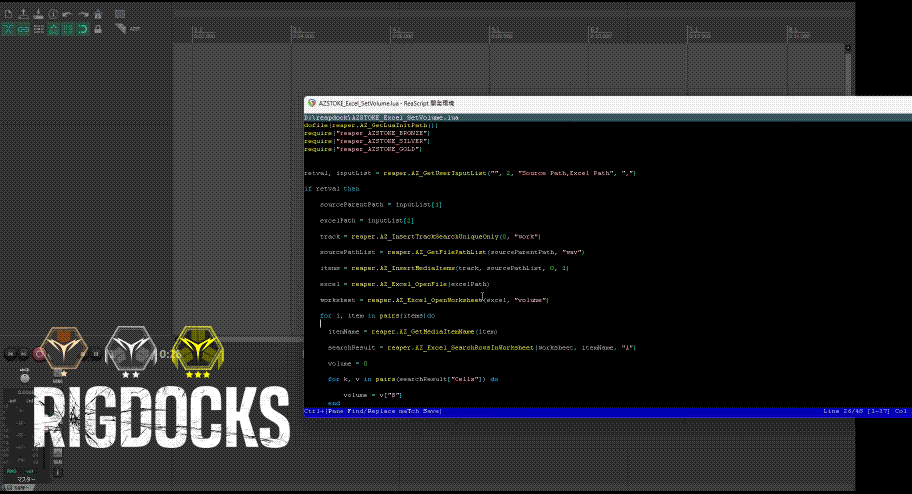
[ LUA ]REAPDOCK/APIDOCK documentation update
Topic: " [Excel] Import audio files into Reaper and match volume values to the data in the Excel file "


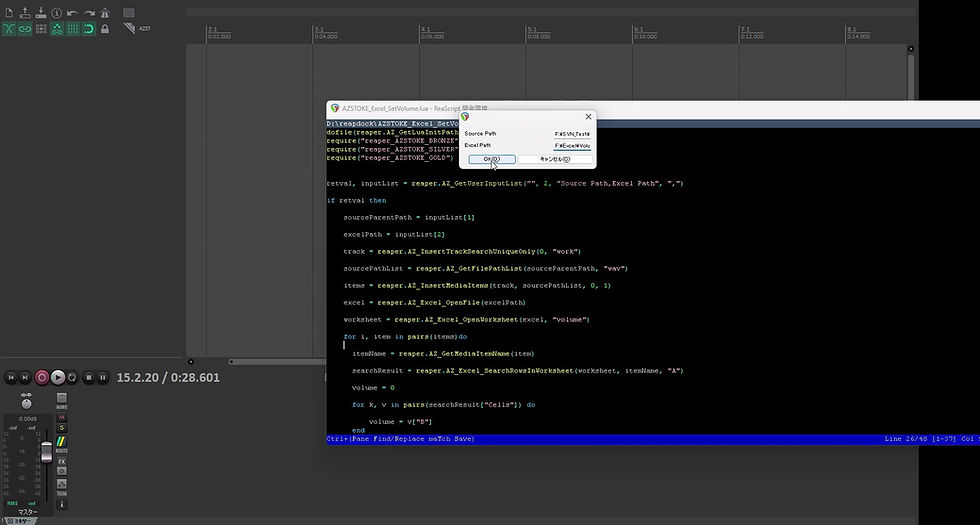

This is a script that connects Reaper and Excel.
Import the audio files into Reaper and set their volume according to the data in the Excel file you prepared in advance.
Volume will not be set for audio files that do not have data in Excel.
Using these scripts, you can process a large number of audio files individually.
This time we only set the volume value, but you can also perform various other operations such as changing the pitch.
Another advantage is that the processing details are listed in an Excel file, making it easy to check later what value changes were made.
Please feel free to use it.
◆Required plan
RIGDOCKS -BLONZE-
RIGDOCKS -SILVER-
RIGDOCKS -GOLD-
□For detailed documentation on how to generate ReaScript, see 👇
Make your work more efficient with SILVER's API !
Next time, we will release the Python version of Reapdock.
August 13th
LINK
New to Reaper/those considering subscribing to a plan
[REAPDOCK]Script documentation can be found here:
[APIDOCK] Please refer to the table of contents page below for the APIs used in the script.
REAPDOCK List
[REAPDOCK-Lua-] -044- [Excel] Import an audio file into Reaper and record its length in Excel
[REAPDOCK-Lua-] -042- [SVN] Get the audio file from SVN and import it into Wwise
[REAPDOCK-Lua-] -041- [Slack] Automatically record the executed waveform name in child threads
[REAPDOCK-Lua-] -039- [SVN] Get the specified revision file and automate insert
[REAPDOCK-Lua-] -038- [Wwise] Automating Bank Generation and Linking - Improved Version 3-
[REAPDOCK-Lua-] -037- [Wwise] Adding automation to Event action controls - Improved version 2-
[REAPDOCK-Lua-] -036- [Wwise] Added automation function for event generation - Improved version 1-
[REAPDOCK-Lua-] -035- [Wwise] Automate everything from exporting to generating blend containers
[REAPDOCK-Lua-] -034- [Foley] Rearrange the cut OK sounds Improved version 1
[REAPDOCK-Lua-] -032- [Movie] Copy the selected video in parallel for the specified number of times
[REAPDOCK-Lua-] -031- [Slack] Slack notification after HANDAUTOMER execution
[REAPDOCK-Lua-] -030- [Render] Rendering waveforms using saved data
[REAPDOCK-Lua-] -029- [Render] Save render settings as text and generate save data
[REAPDOCK-Lua-] -027- [Wwise] -Part1- Manipulating each file name
[REAPDOCK-Lua-] -026- LOUDMATCHIFY Part 2: Running Name Detection Loudness
[REAPDOCK-Lua-] -018- Super easy track solo mode with partial track name specification! -
[REAPDOCK-Lua-] -014- Speeding up audio editing - Automatic media insertion part 1 -
[REAPDOCK-Lua-] -013- Essential for MA production - Session organization automation part 3 -
[REAPDOCK-Lua-] -012- A must for MA production!! - Session organization automation 2 -
[REAPDOCK-Lua-] -011- Essential for MA production!! - Session organization automation -
[REAPDOCK-Lua-] -010- SE production required! ! -Free Pitch operation -
[REAPDOCK-Lua-] -009- MA production required!! -Delete all muted media -
[REAPDOCK-Lua-] -008- Foley recording is essential!! -Multiple video copies during recording -
[REAPDOCK-Lua-] -007- "Sound Design" Essential-Fade Automation -
[REAPDOCK-Lua-] -006- Speed up sound designer! ReaScript for freely adjusting playback speed!!
[REAPDOCK-Lua-] -005- Essential for volume adjustment! ReaScript for freely changing the volume!!
[REAPDOCK-Lua-] -004- Essential for MA! ReaScript to get frame count in 2 seconds!!
[REAPDOCK-Lua-] -001- Automatically change all selected media to mono

![[REAPDOCK-Lua-] -044- [Excel] Import an audio file into Reaper and record its length in Excel](https://static.wixstatic.com/media/4643d6_481b4480308c4c7d835a4a55800345c8~mv2.gif/v1/fill/w_912,h_494,al_c,pstr/4643d6_481b4480308c4c7d835a4a55800345c8~mv2.gif)
![[REAPDOCK-Lua-] -043- [Perforce] Importing Perforce-managed files into Reaper while filtering out unnecessary files](https://static.wixstatic.com/media/df9c1c_d61ed28371c345dc83328502f1bd4a52~mv2.gif/v1/fill/w_956,h_538,al_c,pstr/df9c1c_d61ed28371c345dc83328502f1bd4a52~mv2.gif)
Comments